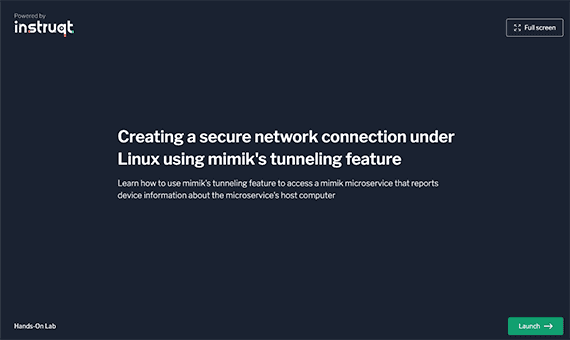- Tutorials
- Creating a Secure Network Connection using mimik Tunneling Technology
Creating a Secure Network Connection using mimik Tunneling Technology
Objective
The objective of this tutorial is to demonstrate how to deploy a predefined mimik microservice that reports device information about the microservice's host computer. Also, this tutorial demonstrates how to access the microservice using mimik's tunneling features.
Intended Readers
The intended reader of this tutorial is an software engineer that has some familiarity with the edgeEngine ecosystem and creating microservices using the edgeEngine runtime.
If you're just starting out with mimik technology and the edgeEngine runtime, a good place to start is to take the edgeEngine QuickStart.
What You'll Be Doing
You'll be taking an interactive tutorial provided on the mimik instance of the Instruqt interactive learning environment. All the tasks and steps required to prepare the runtime environment, install the demonstration code and get the demonstration project up and running are described interactively in detail within the tutorial.
You can access the tutorial by clicking the figure below or clicking here or by clicking on the figure below.
MAC Users Be Advised: This tutorial uses a virtual machine running the ubuntu-2004-lts operating system. As such, the tutorial uses Linux commands that supported by Ubuntu. Most commands shown in this tutorial will execute under MacOS. However, in order to run this tutorial on a computer running the Macintosh operating system, you need to install the version of the edgeEngine runtime specifically targeted for MacOS .
You can downland the latest version of the edgeEngine runtime by going to this web page.